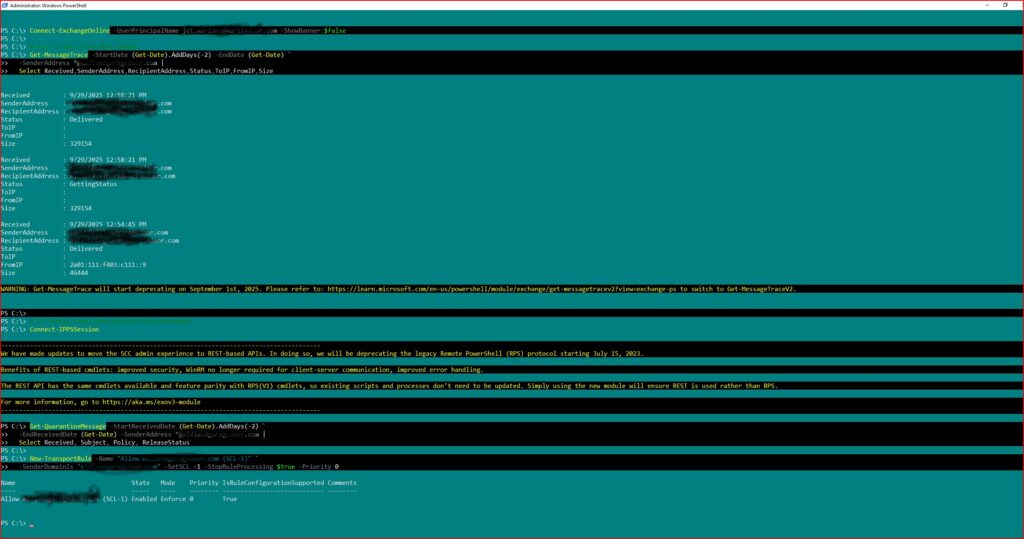Excerpt
Needed a quick “where did this user sign in from?” report without swapping modules. I used AzureADPreview to export a clean CSV (timestamp, IP, country/state/city, app, client, result). All identifiers below are redacted; mailbox shown as [email protected].
Intro
Security asked for a last-30-days sign-in report. I didn’t want to migrate the host that already had AzureADPreview, so I stayed on that and exported the fields they care about. Notes are redacted and portable.
Notes from {Speaker}
- Context: Windows PowerShell 5.x (STA) + AzureADPreview.
- Avoided Microsoft Graph SDK on this box.
- Output: CSV with location + app/client details.
Perspective (direct quotes)
“Use Windows PowerShell (not PS7) so the AzureAD auth control behaves.”
“If you change the date range, re-run the query—don’t reuse the old$logs.”
Practice (today, not someday)
Use this redacted snippet; replace only the UPN line if needed.
# Connect (Windows PowerShell 5.x)
Import-Module AzureADPreview
Connect-AzureAD -AccountId "[me]"
$targetUpn = "[email protected]" # user to report
$from = (Get-Date).AddDays(-30).ToString("o") # adjust if you have longer retention
$to = (Get-Date).ToString("o")
# Query sign-in logs (AzureADPreview)
$logs = Get-AzureADAuditSignInLogs -All $true `
-Filter "userPrincipalName eq '$targetUpn' and createdDateTime ge $from and createdDateTime le $to"
# Shape the report
$report = $logs | Select-Object `
createdDateTime, userPrincipalName, ipAddress,
@{n='Country';e={$_.location.countryOrRegion}},
@{n='State';e={$_.location.state}},
@{n='City';e={$_.location.city}},
appDisplayName, clientAppUsed,
@{n='MFA';e={$_.mfaDetail.authMethod}},
@{n='CAResult';e={$_.conditionalAccessStatus}},
@{n='Result';e={ if ($_.status.errorCode -eq 0) { 'Success' } else { $_.status.additionalDetails } }}
# Export (redacted path example)
$dest = "C:\Reports"
if (-not (Test-Path $dest)) { New-Item -ItemType Directory -Path $dest | Out-Null }
$csv = Join-Path $dest "Janedoe_SignIns_Last30Days.csv"
$report | Export-Csv $csv -NoTypeInformation -Encoding UTF8
"$($report.Count) rows -> $csv"
Final Reflection
Sticking with AzureADPreview is fine when you only need sign-in logs—just remember: PowerShell 5.x, re-query after changing dates, and export only the fields the requester needs.
Pocket I’m Keeping
“Query fresh, then shape.” Most delays come from reusing an old $logs object after changing the date window.
© 2012–2025 Jet Mariano. All rights reserved.
For usage terms, please see the Legal Disclaimer.